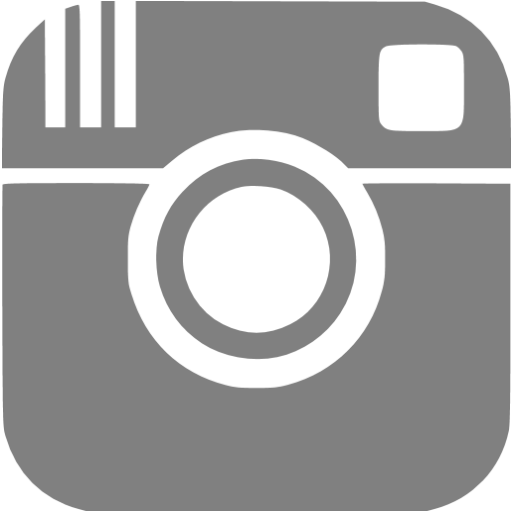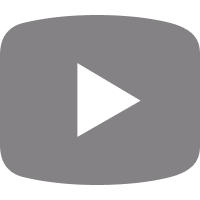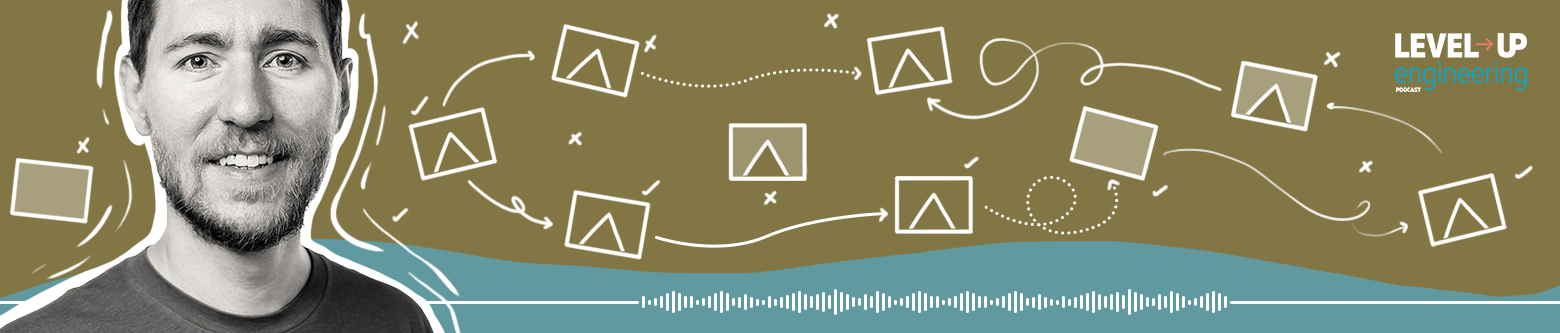
How to Engage Remote Employees: Tips to Lead Distributed Teams - Interview with Greg Dick (Senior Engineering Manager, Hudl)
The challenge of engaging remote employees has been causing headaches for every engineering manager recently.
It’s difficult for remote engineers to really become a part of their teams and build relationships within the company.
Distributed teams make it even more difficult, as a part of your team works from the office while others are fully remote. This adds another layer of challenge to the situation by providing co-located employees with social bonds, and isolating remote employees even more.
So, how can you engage remote employees in a distributed team?
We try to answer this question with the help of Greg Dick, Senior Engineering Manager at Hudl. He shares what he has learned so far about integrating remote engineers in a hybrid environment. Interview by Karolina Toth on episode 45 of the Level-up Engineering podcast.
This blog post covers:
- Definition of remote employees and distributed teams
- Remote employees
- Non-remote employees
- Distributed teams
- Integrating remote employees to distributed teams vs remote teams
- Onboarding to a remote team
- Onboarding to a dsitributed team
- Story from Hudl
- Challenges of managing remote employees in a distributed team
- Time zones
- Tooling
- Employee engagement
- Engaging remote employees in the office chit chat
- Improve your equipment
- Move conversations to Slack
- Engaging remote emplyoees in team building activities
- Off-site retreats
- On-site meetups
- Online team building
- Big groups
- Small groups
- Water cooler meetings
- Story from Hudl
- Tips to set up the office to engage remote employees
- Phone booths
- Laptops and headsets
- Managing the return to the office in distributed teams
- Performance evaluation and calibration
- Manager support group
- Managers are the front line
- Increasing retention by getting remote employees engaged
- One-on-one meetings
- Managers supporting each other in leading distributed teams
- About Greg Dick
Definition of remote employees and distributed teams
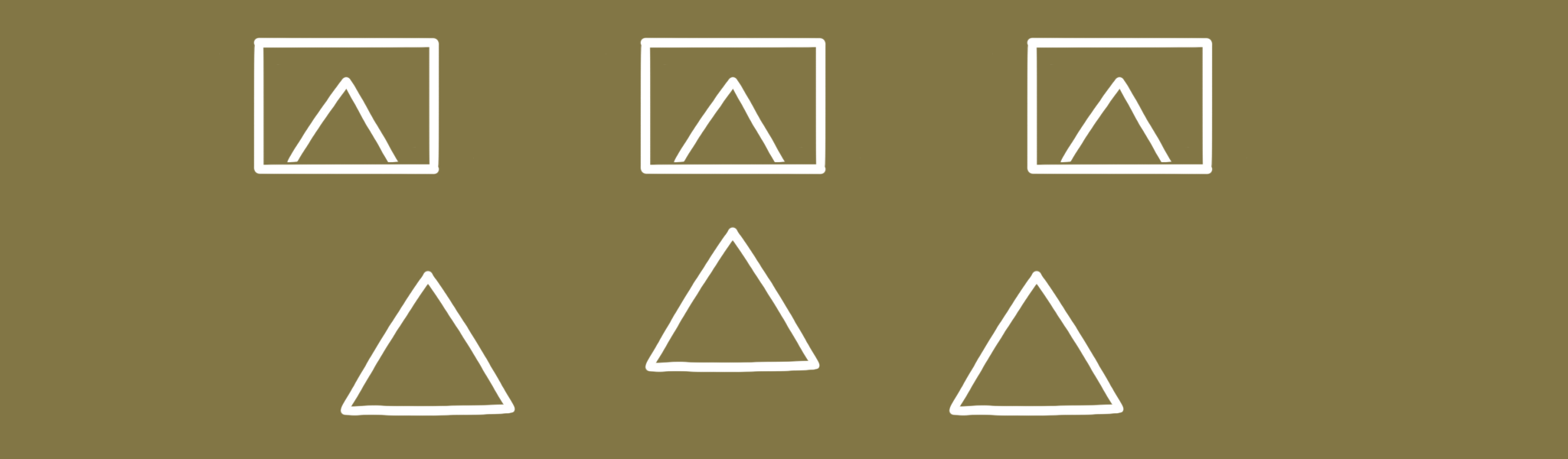
Remote employees
Remote employees aren’t in the same location as the people they’re working with. They’re physically separated, so they rely on online communication to coordinate with their team. They often work from home or from an office surrounded by other people, but not from the same company.
Non-remote employees
Non-remote employees are physically in the office with the people they work with directly. They can have in-person conversations with their teammates anytime.
Distributed teams or Hybrid teams
A distributed team or a hybrid team consists of people who are in the office together. On top of that, there are remote employees in the team as well, who aren’t in the office and rely on online communication channels to coordinate.
The return to the office may make distrubed the standard
The pandemic forced companies into remote work, which made many of us realize that we can handle remote work, or maybe even prefer it. As the lockdowns end, hybrid teams may become the new normal.
Many appreciate the benefits of no daily commute, and so on, while others want to go to the office to work. As long as companies support both, they need to be able to manage distributed teams. This requires a different mindset compared to managing remote teams or managing co-located teams.
What's the differences between integrating employees into a fully remote and a hybrid workplace?
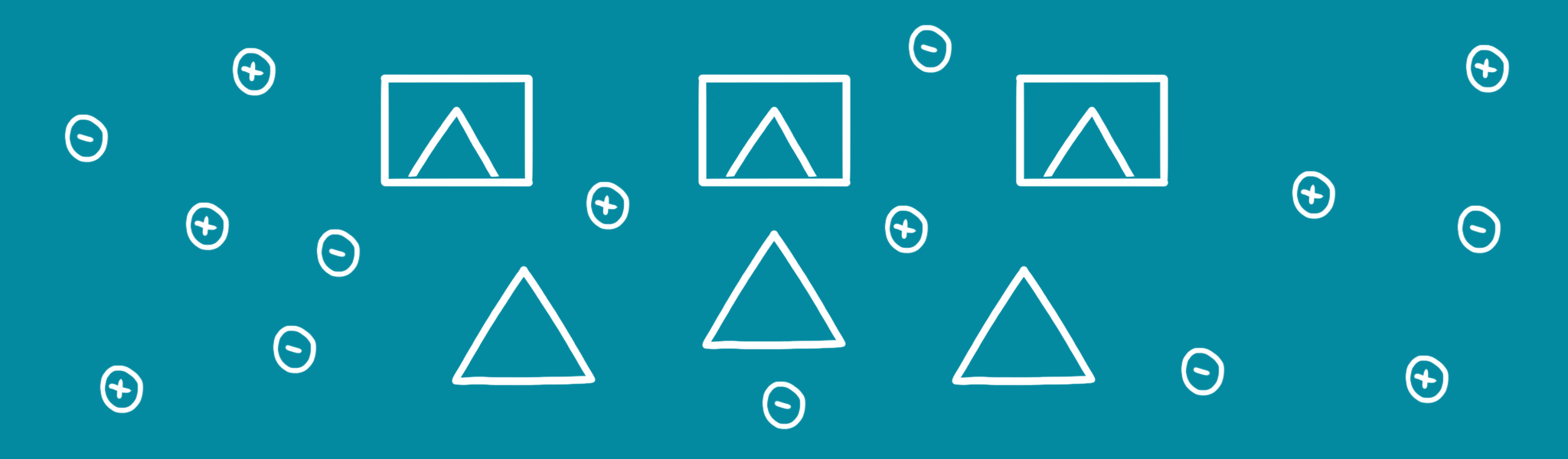
Onboarding to a fully remote team
A fully remote onboarding happens via calls with everyone sitting in a small window. In theory, they all hear the same audio, but they need to deal with lag and bandwidth fluctuation over the internet. In this scenario, the new person isn’t missing out on anything, because the rest of the team only interacts via calls as well.
Onboarding to a distributed team
In a hybrid team, it’s tough to be a remote team member, especially if you’re the only remote team member. This means you miss out on a lot of interactions with your teammates.
Story from Hudl
I’ve seen situations where a group of 10 people started together, and one of them couldn’t travel to the office for their orientation. They were forced to be remote in the first two weeks of onboarding.
Our meeting room has a big table with a TV on the side. This put nine people sitting around the table with the remote person on the TV. People typically don’t pay much attention to the TV, and don’t direct the conversation towards the remote person, so they may end up feeling like a fly on the wall, rather than a participant.
Creating employee engagement is difficult when managing a hybrid team. It happens naturally for the employees in the office setting, but the remote employees are separated and on their own. It takes conscious effort to engage them as well.
What are the challenges of managing remote employees in a distributed team?

Hudl used to be nearly 100% in-office. We had a few remote people, but they started in-office as well, who later moved to a further location and kept working at Hudl. By this time, they had built relationships with many people in the company.
Shortly after I joined Hudl, we started to hire remote engineers. Across the board, there were about two remote engineers in every team of seven. We experienced growing pains as we scaled our distributed teams.
Different time zones
One of the challenges was dealing with time zones.
We hired an engineer in London while everyone else on the team was based in Nebraska. The difference is six hours, so even with the remote engineer accommodating our schedule, we only managed five hours of overlap in the workday at best. We tried to move all the meetings and the priority things in that time, but we still missed out on valuable synchronous time for pair programming and knowledge sharing.
Tooling
Even online pair programming used to be a challenge. Early on, we did it by one engineer screen sharing and discussing in a call what to do. Eventually, tools for this became available, like Visual Studio which facilitates pair programming better.
Employee engagement
The sneakiest challenge is making the remote employees feel included in everything we do. There are water cooler conversations and random fun moments in the office that they don’t get to be a part of. Someone at a meeting may refer back to a joke, and the remote person is not in on it.
The challenge is including them into everything so they feel like a valued member of the team. You might even consider adding an employee recognition platform to your tools.
How do you engage remote employees into the office chit chat?
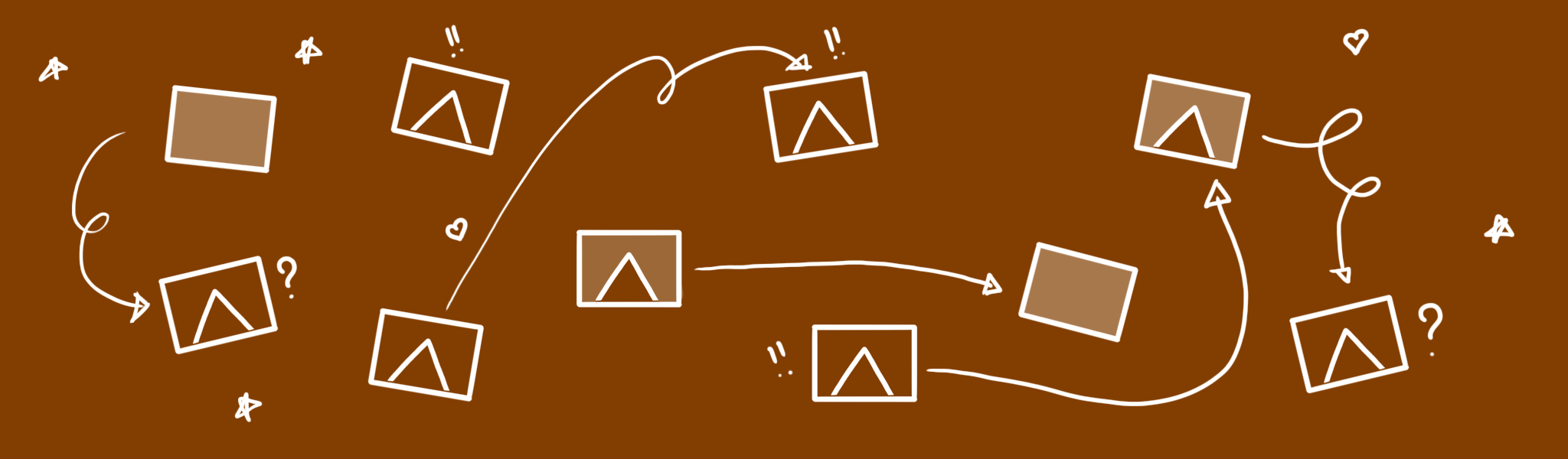
Improve your equipment
We made it a priority to level up our equipment at Hudl to make meetings easier for our remote employees. Our IT team tested tons of cameras and microphones in our meeting rooms to make it feel like you’re in the room with everybody.
We rearranged the rooms as well to give the TV more focus so everybody would naturally include the remote employees into the conversation. This helped a lot.
We also got everybody laptops with cameras and headsets if they didn’t have their own. We started to encourage people to experience what it’s like to partake in one of our meetings remotely.
Story from Hudl
I remember the first time that I saw a colleague randomly try this in 2015. I was in a team of five people, with four of us in the office and one out in California. Normally, the four of us sit in a meeting room and we put the remote employee on the TV.
We were about to start a meeting, and our project manager grabbed his laptop and was about to leave the room. I asked, “What are you doing?” He said, “I’m going to join this meeting from a phone booth (one person meeting room), so I’ll be on the same level as the remote team member, and I will experience what these meetings are like for them.”
I hadn’t even considered this before.
It never occurred to me that being a remote team member could present additional challenges. So I tried it myself a few times, and started to learn about what it’s like.
Sometimes, the audio blips for a second, and you have to spend extra brain power to figure out what you missed. You also have to deal with latency. It takes more effort to keep up with the conversation remotely.
Humans have evolved to be so effective at having conversations and recognizing cues giving them an opening to chime in, that we only leave each other split-second windows. It’s normal when you’re all in-person. When you join via the internet, the smallest latency can cause you to miss these opportunities.
It can be hard to find a moment where you get to talk as a remote team member. As I learned what it’s like to be remotely in a meeting, I started giving the remote employees explicit opportunities to join the conversation and others followed my example. We raised awareness of this issue and we started to look for cues.
For example, we started to actively look for remote employees unmuting during meetings. Even if someone else started talking by then, we would take note and say, “I saw you unmuted, did you have something to say?”
This helped a lot with engaging remote employees and making our meetings more productive.
Move conversations to Slack
We’ve been trying to move all our conversations to Slack. It feels weird at times that I’m sitting three feet away from a colleague and I want to ask them a question or just tell them a joke, but I post it on Slack instead. However, this helps me include and engage the remote members of my team.
Story from Hudl
At one point, I joined a team after gaining some experience managing remote engineers, and the team used direct messaging on Slack and one-on-one conversations a lot.
The team had one remote engineer.
I brought up the topic, “I think we should move most of these conversations to a Slack channel. Even if you think nobody cares about it, there’s value in increasing the visibility of these conversations.” The remote engineer appreciated it, because sometimes days went by with only a couple of messages showing up in the team’s channel, which made him feel isolated from the team.
So the team started posting everything into the team channel.
Even if it was a question specifically to one team member, we put it in the team channel. They often saw that the things they thought no one else cared about sparked interest in others. It doesn’t matter if team members don’t have a strong opinion about a topic, knowing about it is valuable.
It started with work conversations, and naturally evolved to include non-work conversations. When someone told a joke, or saw a funny video on the internet, it became natural to share it in the Slack channel. Teams often create a separate work and a fun Slack channel for themselves, so neither one interrupts the other.
It slowly became natural for people to move verbal conversations to Slack. Nowadays, you often see people talk in the office about what’s happening on Slack, and often check what’s happening in the team’s channels.
How do you engage remote employees in team building activities?
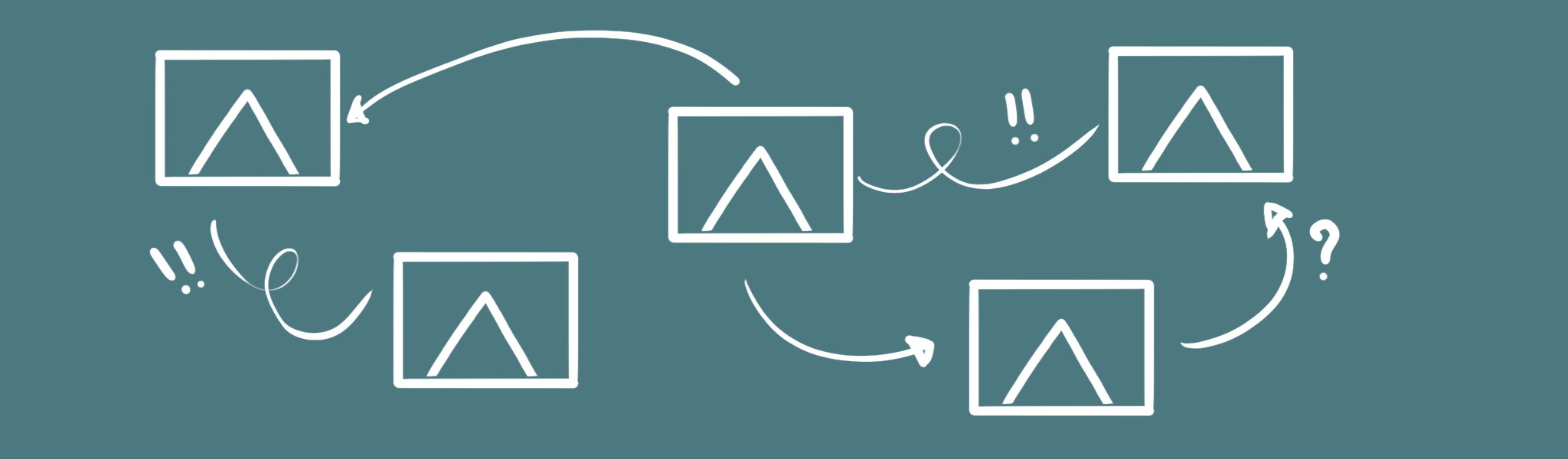
Off-site retreats
At Hudl, we used to do a lot of large scale team building. We took the entire company to Las Vegas once a year, and we spent 3-4 days out there. This worked well because it felt like a vacation.
During the day we did work activities, like brainstorming about the team or the company. In the evenings, it turned into a vacation. We hung out with co-workers, met remote colleagues whom we rarely get to interact with in person and had fun.
On-site meetups
We built a new headquarters in Lincoln, Nebraska. That year we didn’t go to Las Vegas, but we brought everyone to Lincoln to enjoy the new building. The goal was to make it feel similar to the Vegas retreats, but that didn’t happen.
This made us realize the benefit of off-site retreats versus on-site meetups.
Nobody who lived in Lincoln treated it like a vacation. For us, it was like any other weekday, except with more people in the office. I came home to have dinner with my family rather than go out for dinner with co-workers.
Most colleagues who lived in Lincoln just went on with their daily lives after working hours. The people who travelled to Lincoln mostly got to hang out with non-local co-workers. They got to have fun, but it wasn’t as effective at team building as off-site retreats.
Bring employees on-site in small groups
We try to create opportunities for our remote employees to visit headquarters a couple of times each year.
Often, we have a smaller team, about 5-10 people, come in at the same time, and we plan some fun events for them. In this case, there’s a tight focus on getting to know this group of people and entertaining them for the week. This is why it works well.
Online team building
Engaging remote employees becomes a challenge when they never come to the office. Online team building is a struggle.
Big online groups
In our experience, team building in Zoom calls doesn’t work at a large scale. It’s difficult to get people to speak up or even unmute in a call with over 10 people. We’ve tried breaking them up into smaller groups, but people tend to get nervous in a call with others they don’t already know.
Nothing you can do for team building online is as good as doing it in person.
Small online groups
We’ve had limited success with smaller online groups.
We’ve organized game nights to play online games together. There are still challenges, because it’s hard to pick a game that engages everyone. On top of this, there are a million potential distractions on your computer, so it’s difficult to keep everyone’s attention during a team building Zoom call.
Water cooler meetings
One thing my team used that helped during the pandemic, while we functioned like a fully remote engineering team, were water cooler meetings. We scheduled 20 minutes a couple of times a week for chitchat. It was an optional meeting, and no one was forced to show up.
When we had a few people together, we played a quick online game. We played Guess My Word, online quizzes, shared TikTok videos or talked about weekend plans. This was a great break in the middle of the day while working from home.
We haven’t been using it in a hybrid environment. I’m not sure how well it would work with four people in the office and two people working remotely, or what would happen if the remote team members didn’t join. That would be silly, but then we could always just go back to work.
I believe it’s worth experimenting because not even trying to engage remote employees sends them a bad message.
Story from Hudl
A few years ago, I had a remote member on my team who left the company after about a year. I asked him what happened and he said, “I saw all the cool stuff you all were doing in the office and I wanted that too.” It turns out, he considered moving to Lincoln to work with us in the office, but he had family ties, so he ended up joining a local company that had a similar culture to ours.
This left me wondering how much of this is our fault for bombarding him with reminders and videos of the office events. These might feed his feeling of being left out. Holding events every few weeks was an integral part of our engineering culture, but you had to be in Lincoln to partake.
Currently, we make our events visible in a way that if somebody is interested, it’s easy to find them. This is valuable to remote employees when they’re looking for times to visit headquarters. Looking at the calendar and picking the events they like makes this choice easier.
For instance, we have our annual golf outing this week. Our remote engineers often plan their visit to the office to line up with this event.
At the time this person left the company, we didn’t provide any team building activity for remote employees. As I said, it’s a struggle, but we weren’t even trying, which made it even worse.
What are your tips for office setup to engage remote employees?
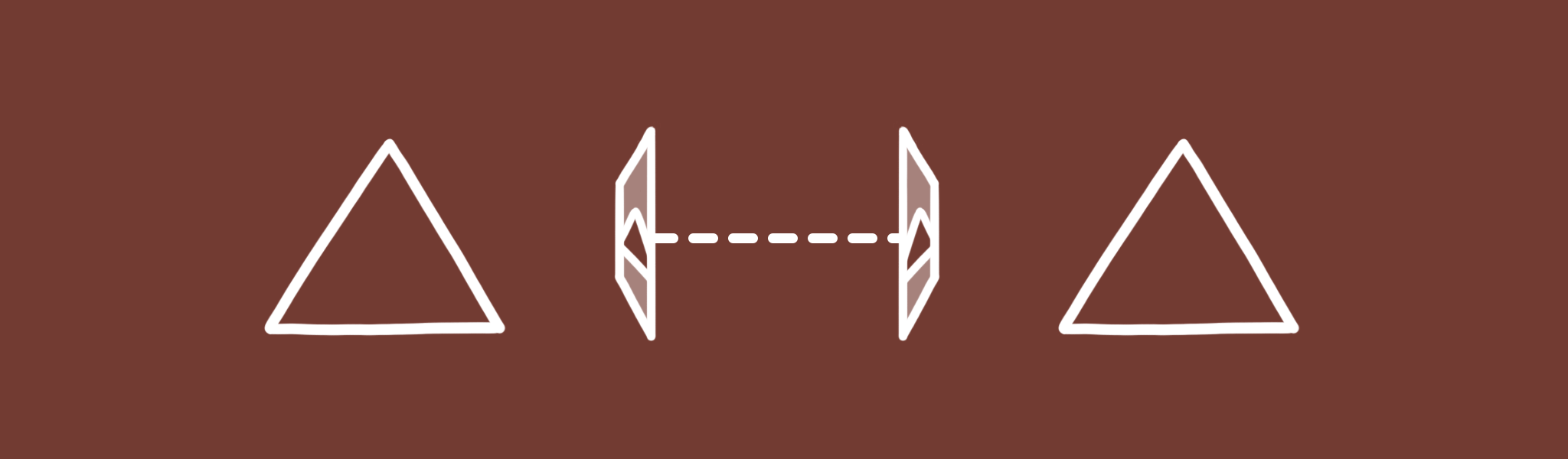
Phone booths
The phone booths have been a big hit.
Before we built our new headquarters, we only had a handful of them, and they were always busy. In the new office, we felt like we built plenty of phone booths, but they’re still always taken. At least they were before the pandemic kicked in.
They’re popular because Hudl isn’t just a hybrid company, but we have several offices around the world. Our people often have remote meetings between offices. In phone booths, you don’t have to worry about being too loud or others bothering you while you’re in a meeting.
They’re great for one-on-one meetings. If you’re sitting out in the open next to other people, your report will be less likely to open up or bring up sensitive topics. The phone booths are sound proof, so you don’t have to worry about anyone overhearing you.
Laptops and headsets
Providing everybody with laptops and headsets made a big difference.
At the time we started hiring remote employees, I was working on a desktop. It was a challenge for me to have meetings away from my desk. When I became an engineering manager, I needed a laptop to be able to use phone booths for one-on-ones and to give me flexibility in attending meetings.
By now, everybody uses laptops.
How do you manage the return to the office with a distributed team?

Hit the critical mass
We’ve learned that we need a critical mass of people to come to the office for everyone to feel like it’s worth coming to the office. If you’re the only one in your team in the office, it feels a lot like working from home. That can make you wonder, “Why did I spend my time getting to the office?”
We put effort into raising visibility about who’s planning to come in and when so we hit the critical mass, and everybody can plan around when that’s happening. We’ve managed it a few times.
Story from Hudl
One of my engineers came into the office one day when the rest of his team stayed home. They were all going to come in, but things came up for the others. The one who turned up said, “I hate this. I’m going back home.”
It’s all about culture
There are a handful of people who want to come back to the office for the sake of coming into the office. Everyone else is waiting for the fun, the excitement and the culture to come back to the office.
Story from Hudl
Free lunch used to be a perk at Hudl.
The pandemic made us shut this down, and we haven’t brought this back yet. It sounds silly, but lunch is a friction point for many employees to return to the office. Many restaurants around the office had to close during the pandemic, and people don’t want to bring their own lunch.
The return of free lunch may be a trigger to get many of our employees back to the office.
Productivity may drop temporarily
I’ve been working from the office for a while, because the kids can be a distraction at home. Several weeks ago, we had a day when my entire team came in, even the people who live about an hour from the office. On that day, I realized that I don’t want to be fully remote; I want to be around my team.
On that first day, we hardly got any work done because we all wanted to catch up on everything. We’ve all been talking regularly over Zoom over the past year, but it still felt like we had a lot to catch up on because we were missing the non-work conversations. Other teams had the same experience.
These days are still great, because we all need them, so we appreciate them as well. While productivity is going to drop in the first few days, it's going to go back up on its own. Allowing your people to hang out with each other when they return to the office builds engagement, and that leads to productivity.
How do you engage remote employees to increase retention in a hybrid team?
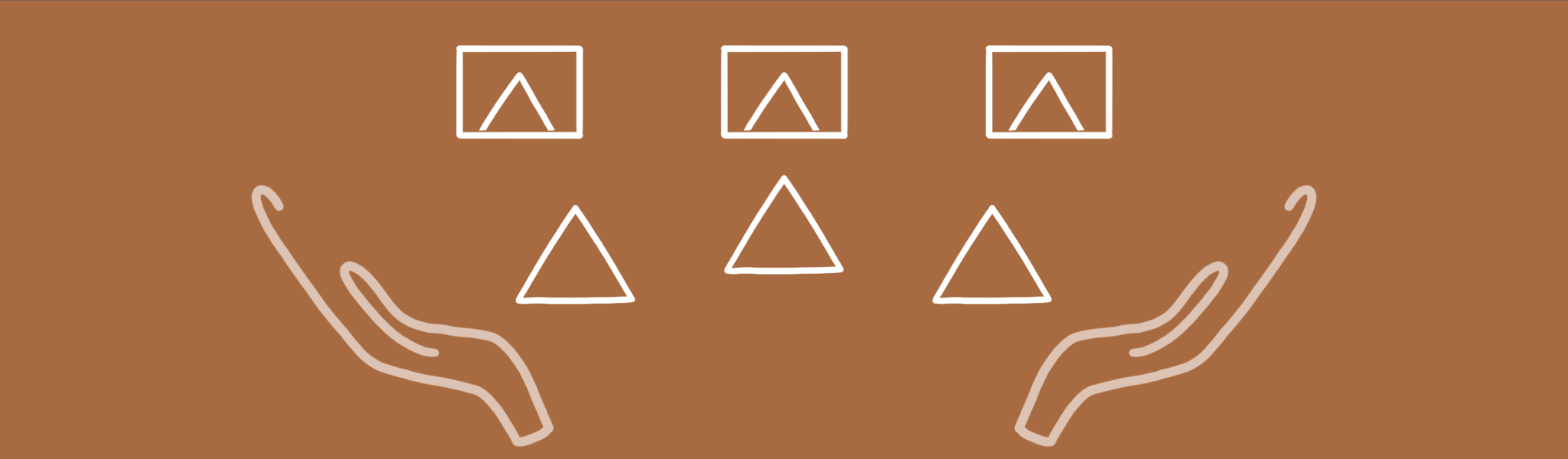
Remote employees often don’t get a chance to create meaningful relationships with their co-workers. This lowers engagement with the company across the board. In this state, remote engineers often change jobs for a higher salary or better benefits.
Every company seems to be hiring engineers, so it’s difficult to compete. It takes effort to improve engagement for remote employees so they feel included in their team. It’s the managers’ job to gauge engagement and to improve employee retention.
One-on-one meetings
I lean on bi-weekly one-on-one meetings.
An engineering manager has to recognize if a remote team member doesn’t get opportunities to have non-work-related conversations. You can do this in your one-on-ones.
I use a list of 50+ questions that aren’t related to work at all. My aim is to spend 10-15 minutes ín every one-on-one discussing a non-work topic. I make sure to schedule the meetings in a way to allow me to work this in.
How do managers work together to engage remote employees?
Performance evaluation and calibration
We do quarterly performance evaluation and calibration amongst all the managers. A part of that is discussing flight risk.
The managers rank on a scale of 1-3 how likely it is that an employee will leave in the next year. We often have conversations about the engagement of our remote employees. It helps all managers to get a sense of what’s happening in the chapter.
Manager support group
On a smaller scale, each business unit has a meeting for managers, I call it a manager support group. We often discuss employee engagement in these meetings.
The return to the office has been a hot topic recently. We’ve been talking about what to do if an employee doesn’t want to come back to the office at all, and prefers to work fully remotely.
My team prefers to work with people in Lincoln or nearby because we work closely with other business units, like marketing, sales and finance, who are all in the headquarters. This makes it harder for me to support remote employees. Other managers help me handle it better.
Managers are the frontline
It’s key to communicate that the managers are the frontline in building employee engagement. They get a read on how individuals are feeling, so they’re in the best position to come up with ideas to improve engagement.
We do surveys to try to get a feel of the company. But I believe that company-level solutions to increase engagement aren’t great; it’s best to handle this at the management level.
About Greg Dick
Greg is currently Senior Engineering Manager at Hudl. He lives in Lincoln, Nebraska, with his wife and two children, close to the headquarters of the company. He’s been working at Hudl for seven years, and he’s been a manager for six years.
He never aimed to become a manager, but he took an opportunity and fell in love with the role. He enjoys supporting others as they grow from junior to senior engineer and beyond.
During the pandemic, he picked up new hobbies. He started playing chess, and collecting and fixing up old video game consoles. He also started a podcast called Coworking where he and one of his colleagues discuss topics that normally come up in water cooler conversations.
Let's build awesome things together 🚀
At Apex Lab, we're experts in end-to-end digital product development. Our remote-first company operates with a flexible schedule, allowing us to help clients tackle difficult challenges worldwide.
Want us to build your next idea or upgrade your existing product? Our experts cannot wait to work with you. Get in touch with us and let's make this happen. 💡🚀