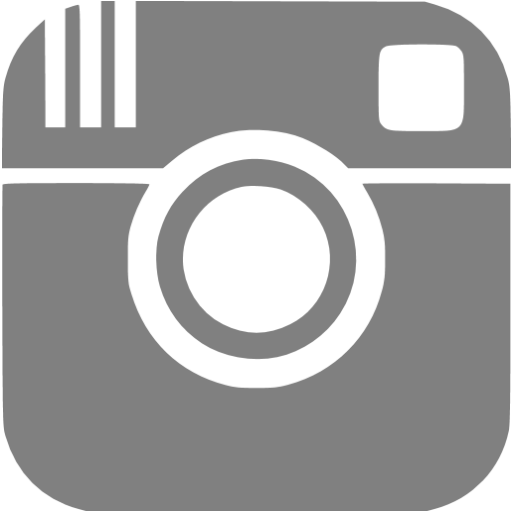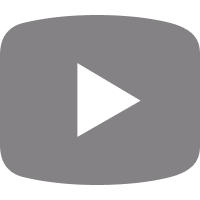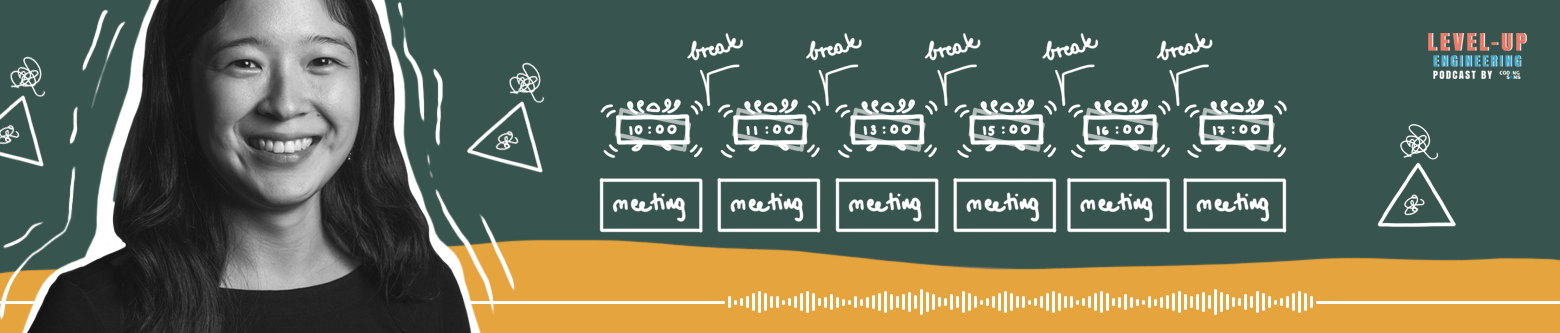
How to Keep Remote Meetings Productive and Your Schedule Under Control - Interview with Jean Hsu (VP of Engineering, Range)
Remote meetings have become a part of our daily lives.
If you look at it on the surface, remote meetings seem to be the same as in-person meetings, yet they’re so different.
There are a lot of unexpected difficulties, and it’s not at all obvious how to handle them.
In this blog post, we bring you insight from Jean Hsu, VP of Engineering at Range, on what she’s doing to make her avalanche of remote meetings productive. Check out her tips, stories, and strategies, and see what you may have to learn. Interview from episode 43 of the Level-up Engineering podcast hosted by Karolina Toth.
This post covers:
- The challenge of remote meetings
- Zoom fatigue is real
- The optimal number of remote meetings daily
- Guidelines to manage remote meetings
- Core hours
- Accomodate each other's schedule
- Provide everyone agency over their schedule
- Manage your energy level
- Example for setting up your day
- Guidelines to manage remote meetings
- Making remote meetings productive
- Make announcments async
- Spend sync time well
- Prioritize team building
- Structuring remote meetings
- Opening round
- Closing round
- Agenda building
- Overcoming the challenges of remote meetings
- Continuous iteration
- Story from Range
- Necessary extra meetings in a remote environment
- Social meetings
- Alignment meetings
- Tools to support remote meetings
- Range
- Loom
- Mural
- Google Docs
- Google Slides
- Meetings that don't work remotely
- Extra long meetings
- Making day-long meetings work remotely
- Break them down to parts
- Providing a flexibility of schedule in your company
- Stories from Range
- Bonus advice
- About Jean Hsu
What is the biggest challenge in remote meetings?
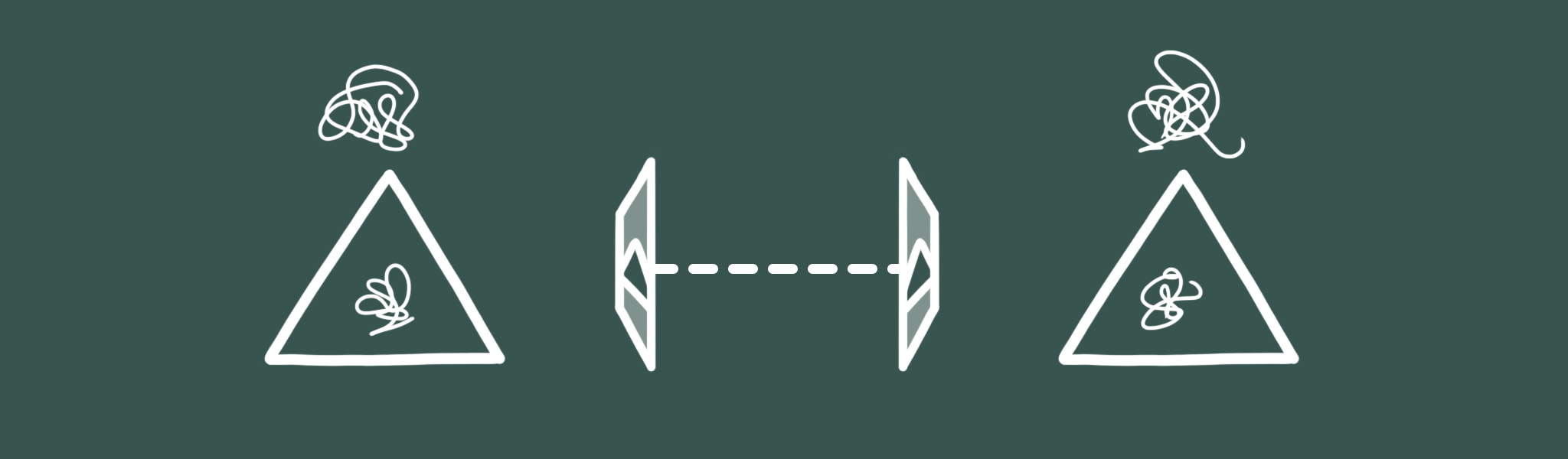
Zoom fatigue is real
People everywhere experience Zoom fatigue, and there are many reasons for this.
When working in an office, even with back-to-back meetings, you get to walk to another room, greet people in the hallway, have some chit-chat before and after meetings. It feels less exhausting than sitting in your chair at home.
People also tend to pack remote meetings on top of each other. It makes sense because you save any potential travel time both in the office and outside the office.
I ran a Twitter poll about remote meetings, and I was surprised to find that 60% of people say they have more meetings than they had pre-pandemic. The data from the State of Software Development 2021 report backs up this finding. It’s natural because you can’t just go over to another person’s desk and ask a question; you often have to schedule a meeting instead.
Additionally, you usually see yourself during calls, which is unnatural, and constantly checking how you look adds another difficulty to remote meetings.
It’s also harder to separate work from personal life in a remote team setting. You can be in meetings all day and end up working late. There is no commute home either, which saves time but takes away an opportunity to wind down after work and refocus on something else.
Is there an optimal number of remote meetings per day?
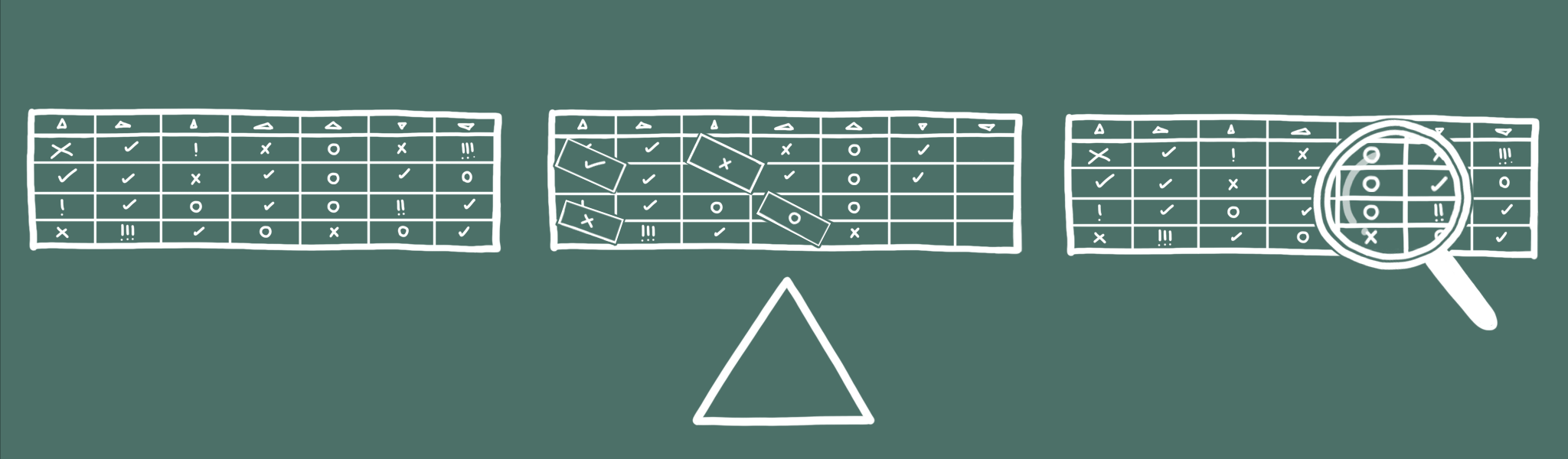
There is no universal optimum. It’s different for each person, and it depends on how you set up your meetings and deal with time management.
Guidelines to manage remote meetings
Core hours
We also have core hours in the range of 10:00-14:00 Pacific Time. It’s necessary because we have employees on the East Coast of the US as well.
Accommodate others’ schedule
When setting up meetings, you have to accommodate each other’s schedule to a degree. When it comes to important meetings, I may schedule them a month out. When I really want to do a meeting, I’ll take whatever time slot they can give me.
Give employees agency over their schedule
The biggest shift for Range has been providing people a sense of agency over their schedule. Meetings don’t just show up on your calendar anymore, and they have the option to suggest moving meetings to another time.
For example, one of my direct reports asked me to move our one-on-one meeting to 30 minutes later, because she started to attend a midday dance class. I agreed because I support her taking care of herself.
Manage your energy level
I’ve come to realize that not all meetings are the same. For example, internal meetings and weekly one-on-ones are less draining for me as an introvert than meeting a new person for the first time.
This is why scheduling a meeting with a new person, for example, another VP of engineering, at 16:30 on a Friday is a bad idea. These often end up being wonderful conversations, and scheduling them to the end of a week may be energizing for an extrovert, but the uncertainty about how it’s going to go drains my energy.
Time management for managers is essential. Try to debug your calendar while keeping this question in mind: “What boosts my energy?” Manage your energy, not just your time. Lara Hogan has a worksheet to defrag your calendar to map out your recurring meetings and shuffle things around to turn it into a good schedule.
For example, some managers say the context switching between one-on-ones and everything else is so difficult that you should dedicate an entire day each week to one-on-one meetings. That doesn’t work for me. I prefer doing some one-on-ones each morning throughout the week. That gives me a feel of what’s going on in the different teams within the organization.
Example to set up your day
I tend to start my days with a lot of meetings in the morning. After that rush, I try to block out an hour-long lunch break where I have lunch and go for a walk outside. I can't always clear this much time, but I always try.
I usually have a few more meetings in the afternoon, but I try to block that time out for focused work. Software engineers on the Range team often block out their afternoons as focus time, and it helps with their productivity.
Setting up your remote meetings depends on your personality and your role. A VP of engineering is bound to have more meetings than a software engineer.
How do you make remote meetings productive?

You want to remove anything unnecessary from your remote meetings to make them successful. Use your time in synchronous meetings productively. Take everything out of the meeting that makes people think, “This could have been an email or a Slack message.”
Make announcements async
This is my rule of thumb: remove status updates and announcements from meetings, and communicate them as asynchronous updates. You can use a tool like Loom for this. Leaders can record a short video message, and the employees can watch it at any time and leave comments.
Use async channels with anything that doesn’t require discussion, or where you can start out without a discussion.
Don’t rely too much on meetings; move everything you can to asynchronous updates. For example, it’s easier for me to reply to an email than it would be to find 15-30 minutes to discuss the same thing in a video call.
Use synchronous time carefully
Use the synchronous meeting time intentionally, because it’s valuable. Recurring touchpoints are important for teams. You can also use it for sensitive matters where you want to get immediate reactions, or for issues that require collaboration.
Synchronous time is even more valuable across time zones. It’s hard to schedule everyone, and it may be draining for people to accommodate a meeting earlier or later than normal, especially when they have kids at home.
Prioritize team building
When leaders spend time together, they want to focus on tactical business decisions. At Range, we’ve found that this is a good opportunity to spend time on team building. For example, the other day we were answering icebreaker questions.
A few days ago, we went around with, “What is everybody’s least favorite household chore?” It was fun to learn how some people love unloading the dishwasher while others hate doing that. I noticed that if we all lived together, we could get through chores with everyone only doing what they like.
Another team-building exercise for us is to play drawing games online. It feels counterintuitive because the best practice is to have fewer meetings and spend less time in them. Despite this, we’ve found social meetings to be a great replacement for the office water cooler moments.
How do you structure remote meetings?
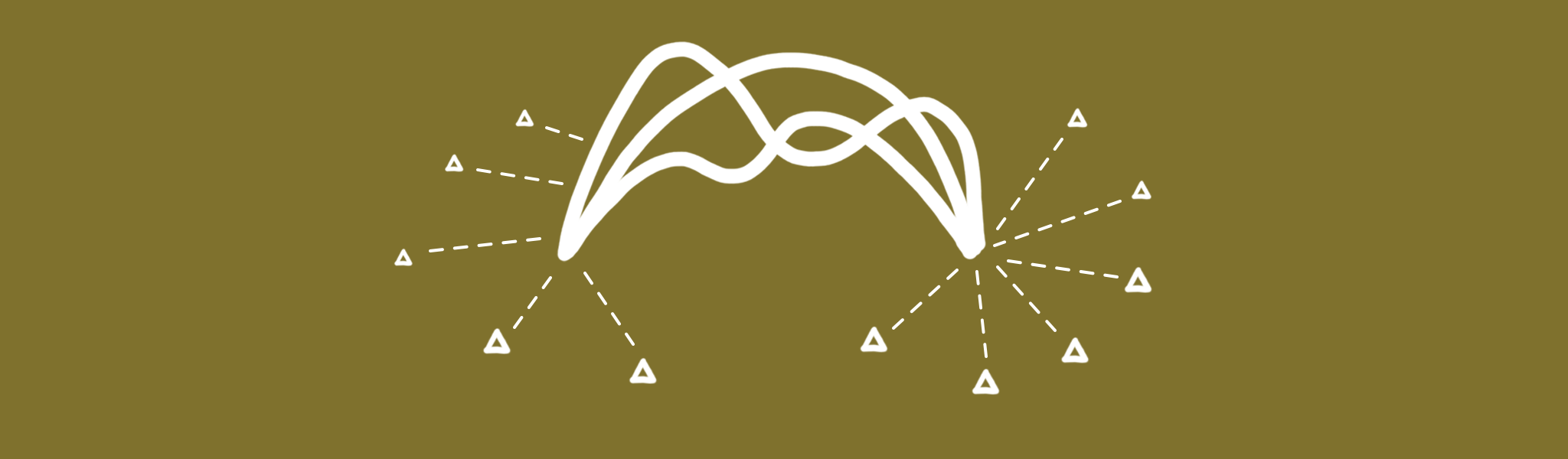
We run our meetings via the Range meeting tool.
Opening and closing round
We start with an opening round where a spinner selects random people to answer a question. When doing async status updates, this is replaced by a green, yellow, red type of emoji to get a sense of how everyone feels.
At the end of the meetings, we do a closing round. This is where we bring in silly icebreaker questions, like, “What snack would you take with yourself to a deserted island?”
We’ve found this framing to help. Research shows that people speaking at the beginning of meetings are more willing to contribute to the rest of the meeting.
Agenda building
We use a similar process to build the agenda at meetings with an open agenda. We go around the virtual room, and each person has a chance to add to the agenda. This creates a situation where you have to pass to not bring up a topic rather than force you to fight to bring your topic into the meeting.
This is a good way to create engagement for remote employees so they participate in the meeting.
What has been your biggest challenge in managing remote meetings and how do you overcome that?
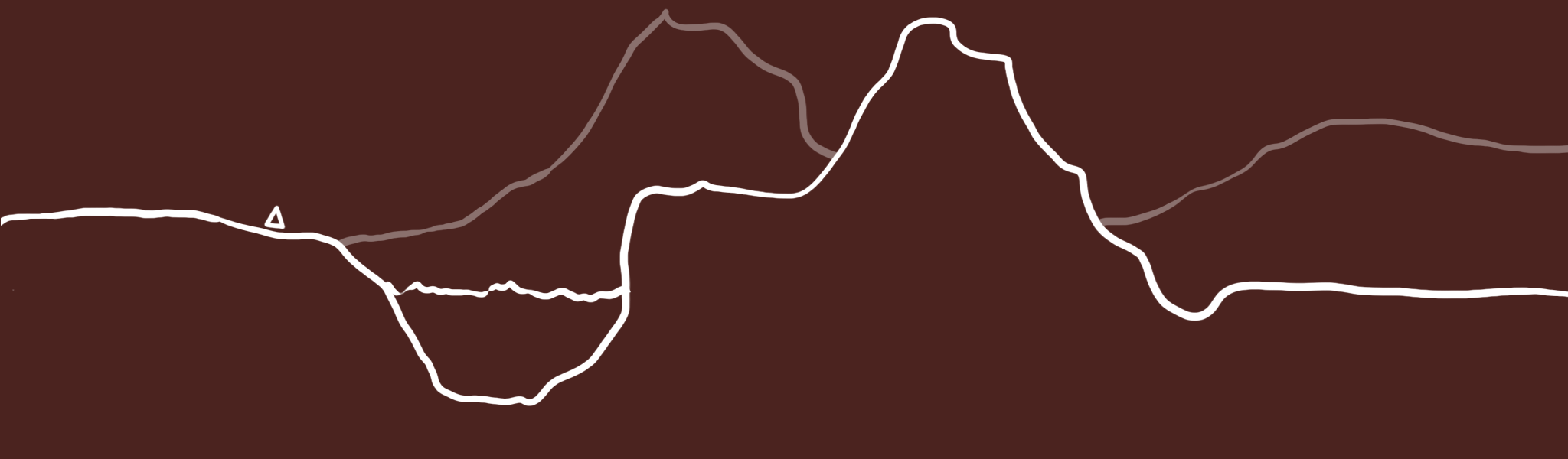
Iterate constantly
We’re constantly iterating on our meetings, so I don’t have lasting challenges. If anybody misses anything like a triage that we used to do, they get to bring it up in the closing round, and we can add it back. We keep our meetings fluid and iterative.
The feedback is never personal. Saying a meeting you ran was bad can feel like a personal attack. Instead, we work on our meetings together, so even though we rotate through different facilitators, we all feel it’s like a shared code-base we’re all contributing to.
We don’t get to the point where the meetings are terrible and turn into a real challenge.
Story from Range
We’d been doing a product collaboration meeting every Tuesday and Thursday. I realized that this was the only meeting I had in the afternoon on these days when I don’t have external meetings scheduled. It was in the middle of my focused work time.
I brought this up in one of the meetings as an agenda item. If it was a great time slot for everyone else, I was ready to leave it as it was. Since I joined in the middle of the pandemic, I didn’t know the reasons behind scheduling this meeting to this time slot.
It turns out, the reason was that a participant had regular childcare responsibilities in the morning earlier in the pandemic, but that wasn’t relevant anymore. We did an emoji poll on Slack, and we moved it to 10:00 Pacific Time based on the results. The other participants preferred the time as well, and it opened up extra focus time for all the engineers and me as well.
The lesson here is to question everything and don’t be afraid to iterate.
Have you created extra meetings because of the remote environment?

Most social meetings are new
I joined Range in the middle of the pandemic, but I’m confident that the social meetings were added due to the switch to remote work. They’re optional and during office hours, for example, after lunch. It’s different from a game night, which is more exclusive because some people have evening responsibilities or they may not want to spend their evening with colleagues.
We also added a new meeting we call Range Cribs to the end of our two-week cycle recap. People can sign up to give others a virtual tour of their place. It’s another fun meeting we use for team building.
Mid-sprint alignment meetings
We work in a two-week cycle. We have a planning meeting at the beginning of each cycle with our teams. Recently, we’ve realized that there was something missing in the middle of the cycle, so we’re adding a mid-cycle check-in to the early part of the second week.
It’ll take shape as we start to experiment with it, and we’ll solidify it if it turns out to be successful.
What tools do you use to support remote meetings?
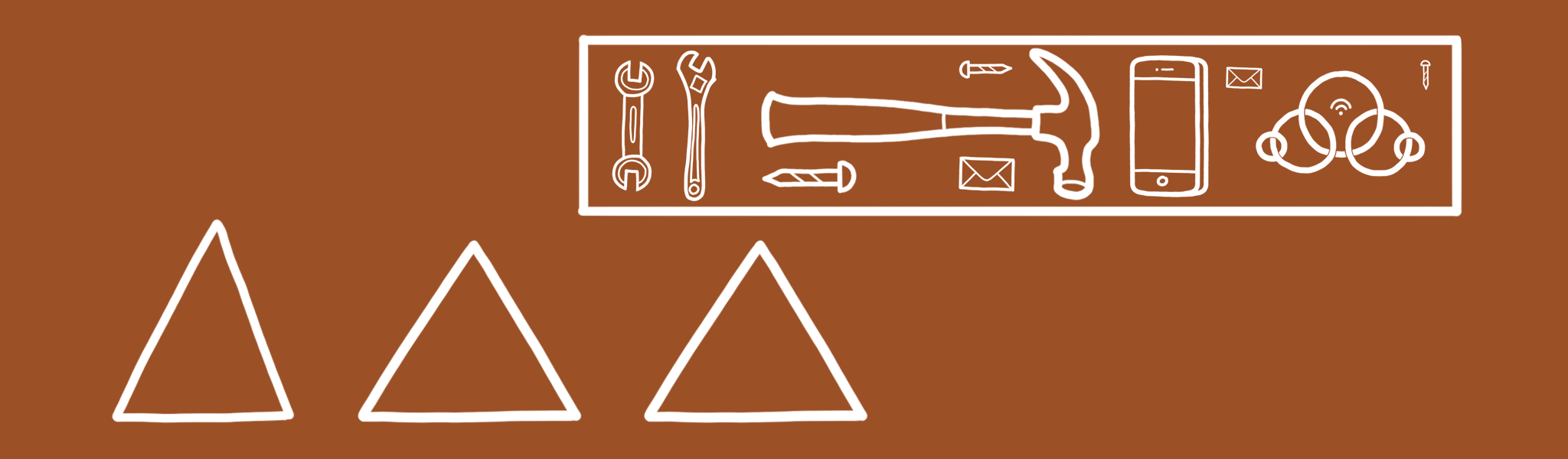
Range
We’ve moved status updates to an asynchronous channel. We use our own tool, Range, for this.
Loom
We’ve also made announcements asynchronous. Loom allows the leaders to record a short video, share it, and everyone can watch it when they get around to it. It’s also a useful tool for demos.
Mural
We use Mural for cycle recaps. Every two weeks, we create a board to celebrate what happened in the past two weeks. Team members can add screenshots, react to them, and we create a gratitude corner where people will put pictures of others and then say what they’re grateful for.
Google Docs
We use Google Docs a lot.
For example, we’ve done brainstorms mixing synchronous and asynchronous tools. We’ve had our PM kickoff process start with a bunch of questions in a shared document, then we have a short meeting to review them, add action items and bring up more questions if necessary. Then we’ll meet again in two days to prioritize the next steps together.
This process gives people time to think about it and add their ideas, rather than forcing everyone to be creative in 90 minutes. This gives them space to do creative thinking whenever it’s most productive for them. This makes the process more inclusive.
Google Slides
We also use Google Slides for brainstorming because it gives you the option to comment on the text. For example, you can put a plus-one on ideas from others.
Are there meetings that don’t work in a remote format?
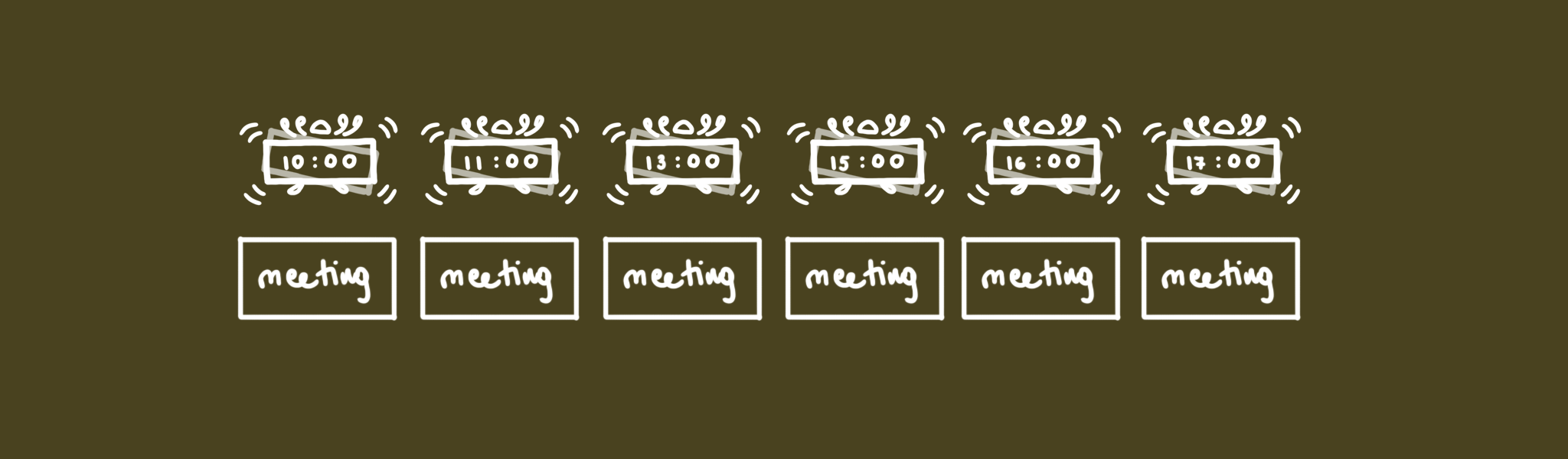
Full-day meetings
Fully distributed engineering teams have come to rely on quarterly or twice-a-year personal off-site meetings to work on strategy and team building events. No one wants to spend an entire day on Zoom, especially if it’s supposed to be fun.
Meetings and workshops that take a full day are better to do in person. Zoom makes these more exhausting.
Many companies take what used to work in the office, make it online, and go with that until they can get back to the office. They aren’t trying to improve their remote processes.
Companies that plan to stay remote or switch to a hybrid team model have a harder time for now. They’re working on reforming management. Reorganizing is hard enough as it is in the office, but effectively communicating it in a remote environment adds another layer of difficulty. There are pros and cons, but we haven’t been in the remote world long enough to go through enough iterations.
How do you replace full-day meetings with remote meetings?
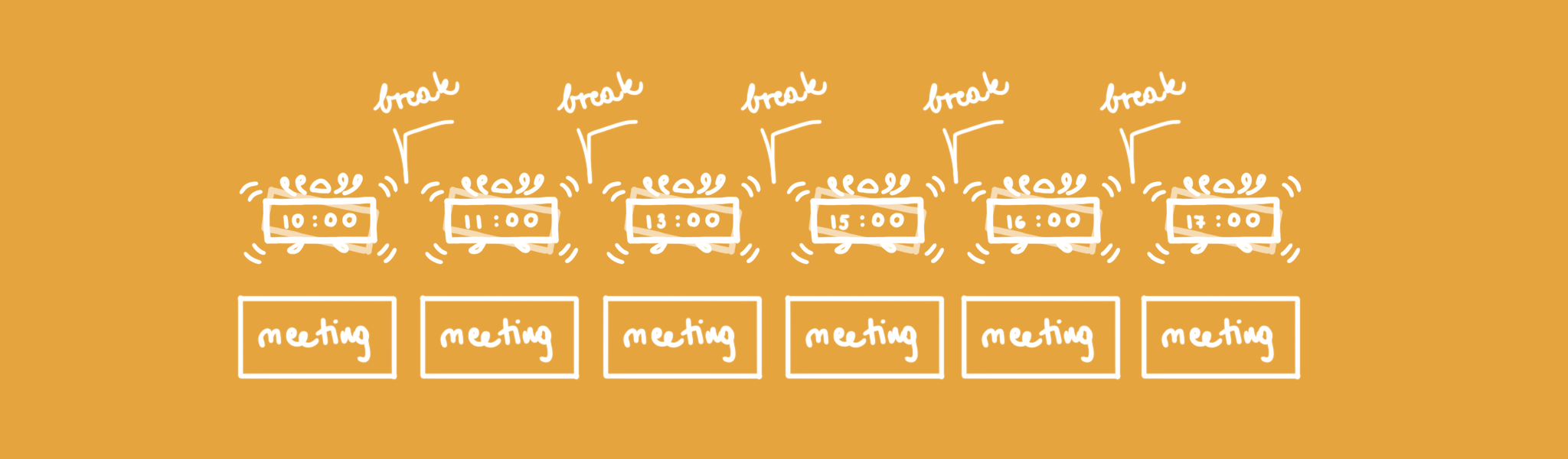
Break it up
You need to stretch them out. The challenge there is the intentional planning you need to put into it. Rather than getting together and getting to an outcome, you need to include people who are off that day or live in a different time zone.
You have to break it into parts. You hold the first meeting, have everyone go through the results before the follow-up, set the follow-up meeting a few days later, and organize everything you’ve come up with. Repeat this until you’re done with everything you were going to do in that meeting.
Be aware of timing
Scheduling a 150-minute long executive meeting at the end of the day on a Friday is counterproductive.
Mix async and sync methods
When planning a follow-up, you have options. You may be able to make it a mix of asynchronous and synchronous methods over the course of a week. The result may be more inclusive because most people are likely busy but they can find time to collect their thoughts and write them in a document.
Remote meetings can be better
Making these meetings remote has pros and cons. On the plus side, you save yourself the hassle of booking a venue and traveling off-site. The difficulties are organizing availability and energy levels.
Remote meetings are difficult to figure out, but once you get them right, they are more inclusive and can be better for everyone.
How much freedom do you have to shape your schedule with remote meetings?
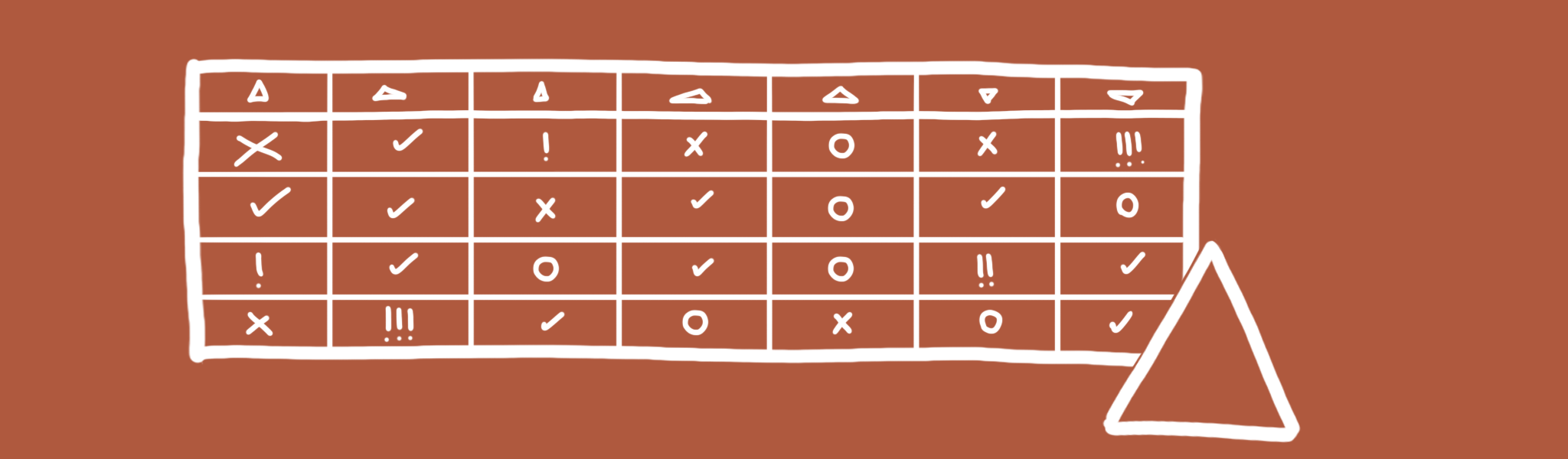
Providing agency over their calendar to everyone in the company is essential for this.
Stories from Range
Someone on the leadership team scheduled a brainstorming for 17:00, because that was the only time every leader was available. My kids got home at that time, so I couldn’t make it. I asked them to document the meeting, so I could add my thoughts as well.
They ended up moving it because everyone was tired by that time, but the point is that it was okay to not attend a meeting or ask others to provide me with an asynchronous option. I didn’t have to worry about what they’re going to think of me. And employees model behaviors from their leaders, so this was an example for them as well.
If you don’t want your team to complain about the lack of focus time, give them options to move their one-on-ones around and to skip non-essential meetings. Kids can be an excuse for anything, but saying you’re going to be tired by a late meeting and lack the energy for creative brainstorming is a valid reason to skip or move a meeting as well.
Giving employees more control over their schedules is beneficial for them and the manager as well. Managers lack the bandwidth to optimize everyone’s schedules and offer an individual contributor to move a meeting to create more focus time for them. It’s better for everyone if ICs come to you and ask for what they want.
Skipping high-priority meetings without a good reason isn’t okay, but speaking up about their preference is encouraged. Everyone is expected to be reasonably accommodating toward others.
For example, we were rescheduling meetings, and we were going to move a meeting to 30 minutes earlier. A team member sent us an email saying it’d be a challenge for them because their morning routine is already tight with a workout and a breakfast. They didn’t outright refuse the meeting, they just let us know about their preference.
I was glad they spoke up, because routines are even more important in a pandemic, and my team’s mental health is important to me as well.
Bonus advice

Meeting frequency has remained similar
I do either weekly or bi-weekly and longer one-on-one meetings. I always start with weekly meetings, and once we’ve gotten to know each other well, I ask if they want to keep up with weekly meetings or if they'd prefer to make them bi-weekly. I leave it up to what my reports need. I let them know that they can reach out to me any time to discuss anything work-related.
I often drop a line to my reports in-between one-on-ones like, “How’s your week going?” I try to use that to replace office chit-chat where potential issues may come up.
Other leaders do remote check-ins either via phone or Slack daily with their reports to create a touchpoint. I don’t feel the need for that because the check-ins with the green, yellow or red mood gives me a sense of how my team members are feeling.
Create moments of joy
I like to play drawing games with coworkers, but any silly online game or ice-breaker question does the trick. It’s a structured activity, and you all end up laughing. It connects co-workers and releases stress.
Early on, it may feel a bit awkward, but if you stick with it, it’ll be fun. I’ve heard some of my colleagues say that it felt awkward at first, but it became a core part of how they approach remote work.
If you want to bring this up in your team, just position this as an experiment, and see where it goes.
About Jean Hsu
Jean Hsu is currently VP of Engineering at Range. Before joining Range, she took a break from traditional engineering leadership roles to build up a coaching business running workshops and training other leaders. She spent a few years at Medium as an engineering manager.
During the pandemic, she realized she missed working on teams and ended up joining Range.
Outside working hours, she’s taking care of her two children. When she has time off, she loves playing Ultimate Frisbee.
Let's build awesome things together 🚀
At Apex Lab, we're experts in end-to-end digital product development. Our remote-first company operates with a flexible schedule, allowing us to help clients tackle difficult challenges worldwide.
Want us to build your next idea or upgrade your existing product? Our experts cannot wait to work with you. Get in touch with us and let's make this happen. 💡🚀