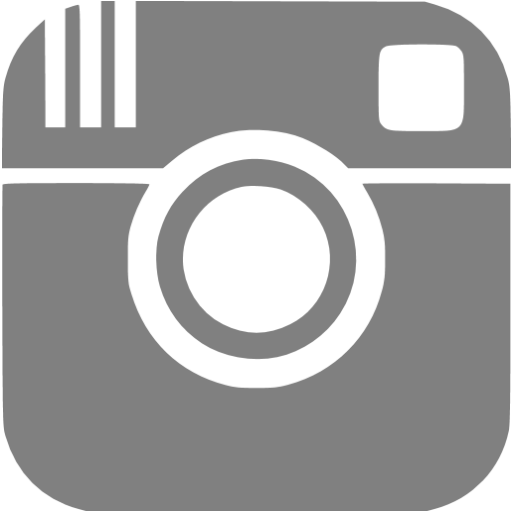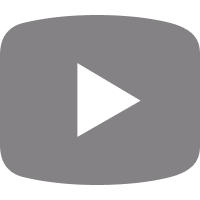We know that frequent communication and great tools are necessary to successfully manage software development.
It is bad for your project when communication takes place in many different channels while not using (or using too many) tools to track progress and manage code.
These are the typical symptoms of a falling-apart project.
And I’m sure you want to avoid them.
To ensure code quality and smooth communication, every software project demands higher coordination.
In this post, I'll show you 8 Slack integrations that will save time, make your project more transparent and make everyone accountable for his task.
SET UP SLACK
If you haven’t set up Slack yet, this is the perfect time to start.
1. Just go to Slack.com to create a new team.
2. Once you’ve logged in to your Slack channel, start inviting your team members.
APPS TO ENSURE CODE QUALITY
JIRA

JIRA is a tool that monitors issues and the project’s progress. This integration allows to receive notifications in Slack when an issue is created or updated. Every change in JIRA will be visible on Slack according to your status settings.
Add JIRA to Slack.
GITHUB

GitHub is an online source code hosting tool for Git projects that also allows code review, collaboration and issue tracking. Every commit, pull request and activity will be posted to a channel on Slack. Integration with Slack is a great way to make software development transparent for every project stakeholder.
Help us spread the love by sharing this post!
TRAVIS CI

This is a continuous integration platform that takes care of running your software tests and deploying your apps. This integration will allow your team to receive notifications in Slack for normal branch builds, and for pull requests, as well.
Add Travis CI to Slack.
Alternative tools with integrations:
APPS FOR SMOOTH COMMUNICATION
SCREEN SHARING

Screenleap makes it easy to share your screen with other team members when using Slack in Chrome. To start a screen share, you just need to enter /leap in any channel, which automatically generates a link that can be posted to your team members.
Add Screenleap to Slack.
GOOGLE HANGOUTS

By using Google Hangouts’ integration with Slack, you can start a Hangout by simply entering /hangout in any channel. This will give you a link from which you can start a Hangout with the people in that channel, or you can invite other Slack team members to Google Hangouts.
Add Google Hangouts to Slack.
Skype is a good alternative. After installation, just type /skype in any channel to start a conversation with your team.
APPS FOR TRACKING PROGRESS
TRELLO

Trello’s integration for Slack will notify every team member when any changes are made on their Trello board. It’s an easy way to track how each task is completed and updated. The integration also allows members to add new cards directly from Slack by using the /trello add command.
Add Trello to Slack.
STANDUP BOT
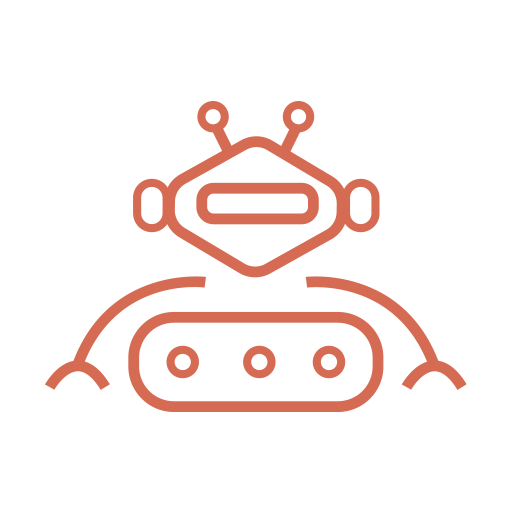
This is an automated Slack bot that runs your meeting for you by automatically asking your team three daily standup questions. At the end of each meeting, the bot creates and emails a report to your team members. It’s a good alternative to the daily standup meetings when video calls aren’t possible.
Add Standup bot to Slack.
FOR FILE SHARING AND ADMINISTRATION
GOOGLE DRIVE

With this integration, every Google Docs file shared through Slack will be automatically indexed, which means you can easily search and find them later. The integration allows you to create any type of Google Docs file from Slack by clicking the “+” button to the left of the Slack message box.
Add Google Drive to Slack.
The bad news is that Slack’s free version has an app limit, meaning you can add only a limited amount of integrations to your Slack channel, so choose your apps carefully.
Hungry for more? Check out many more integrations on Slack’s app market or browse from this tool list.
CONCLUSION
To run a project smoothly, you need to ensure that every stakeholder of the project is on the same side and has up-to-date information about the project’s status.
You also need to make sure that the code is visible so quality and progress can be easily followed. Regular checks and transparency decrease the chances of misdelivery and bad code quality.
By using Slack integrations mentioned in this post, you will get one step closer to achieve this.