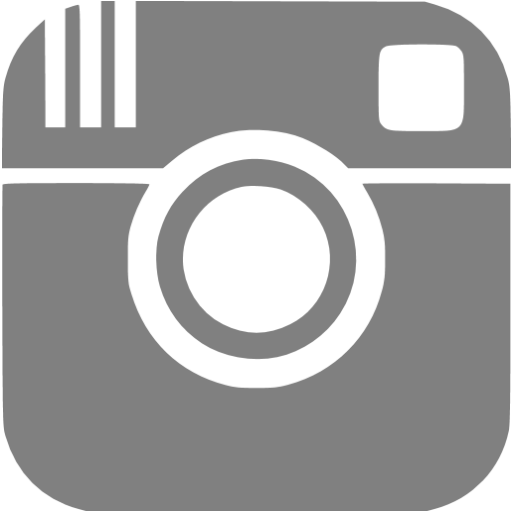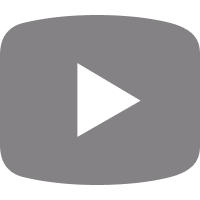Even if you have great people on your software project things could go easily wrong. It’s a huge challenge to figure out what’s the right thing to do and make decision on task prioritization and keep the team focused.
Apart from skilled people, continuous communication and transparency are the keys to make offshore software development work for you. These determine the quality of the work and make sure that the product will be delivered according to the expectations.
And you need great tools for that.
In this post we collected 10 tools for offshore software development (but also for remote teams) that will make the difference in product development.
We use them to manage every aspects of software development and keep our clients informed about our work. Combination of these tools and management methods works like a charm and will work for you as well.
SLACK
Slack is a messaging app for teams integrating every features an efficient team communication demands. It allows to organize team communication into channels according to topics, projects or teams.
When working with an offshore software developer company we highly recommend to use Slack as the channel to discuss every project related questions during the day. It makes communication transparent and everyone involved in the project gets a picture of the current state of the project.
For us, Slack serves as the backbone of our team and project communication. It’s our virtual office where every people involved in the project from our client and from our side joins.
And the best thing is that most of the tools mentioned here can be integrated with Slack.
Main features:
- Organize your team conversations in open and private channels
- Drag and drop file sharing
- Integration with other services such as Google Drive, GitHub
- Video conferencing
Starting price: free 🎉 🙌
GOOGLE HANGOUTS

Google Hangouts is a free solution for screen sharing and video conferencing. Apart from using chat platform there needs to be a way that provides face-to-face communication between you and your offshore software developer team.
We use Google Hangouts to hold daily, 10-minute stand up meetings where every team member provides information about their progress, daily goals and potential obstacles that could prevent them completing their daily tasks.
It’s also recommended to hold weekly/monthly reviews where the whole project team takes a bird’s eye view on the project.
Main features:
- Video calls
- Phone calls
- Screen sharing
Starting price: free 🎉 🙌
GITHUB

We love using GitHub. It’s a code sharing and publishing service for every stakeholders of the project, making super easy to track how the developers contribute to the project.
In our case we give access to our clients so they can see how we actually evolve the codebase on GitHub. This is the most crucial part of our transparency manifesto.
When working with a software developer team outside from your company, make sure they allow you to join the project on GitHub to give you a better understanding on the project's progress. Any outsourced software team should make their code base fully transparent to you.
Main features:
- Great UX and easy to use version handling
- Can be integrated with almost everything
Starting price: $7/month
TRELLO

It’s really simple board-based task management tool. During a software project there are many tasks that need to be performed and these are shared among team members.
Trello provides an easy to use interface to add and assign tasks, track progress and plan sprints.
You can see how the tasks are completed and what needed to be completed.
We recommend to create a board for your project and share it with every project member.
Main features:
- Organizing tasks into lists and boards
- Attaching files and setting deadlines
- Sharing and co-editing boards
Starting price: Free 🎉 🙌
JIRA

JIRA is like Trello on steroids. It’s a project management tool for agile teams which has integrated scrum and kanban boards. JIRA provides every feature necessary for creating and managing sprints and also gives visibility across all teams and projects. You can create and share roadmaps, manage team resources and track progress.
If you go with JIRA, then you don’t have to use Trello for task tracking. Using more applications for the same purpose just make things more complicated.
Main features:
- Built in scrum and kanban boards
- Customizable workflows
- Integration with Bitbucket and GitHub
Starting price: $10/month
GOOGLE DRIVE

I shouldn’t introduce Google Drive to you. In case if you need to co-edit a document online then this is the best free solution out there.
It also can be integrated with Slack, making it even easier to share any document within the project team.
Main features:
- Sharing word documents, spreadsheets, presentations
- Free storage
- Co-editing documents and tracking changes
Starting price: free foreverrr 🎉 🙌
DOCUSIGN

Printing documents (and hoping the cartridge isn’t running out), signing documents and finding a working scanner to scan it and send it back. Usually, this is the process of signing documents when parties aren’t in the same location.
In this case Docusign can be a lifesaver, protecting you from this soul crushing process.
It allows to electronically sign documents without printing them. You can simply embed electronic signing into your existing documents. Collecting signatures can be managed within minutes.
Docusign has a multiple level authentication process to identify signers before given any access to the documents.
Main features:
- Wide accessibility with devices
- Strong security
- Flexibility in use (API integrations)
Starting price: € 9/month
HIPCHAT

Hipchat is like a mixture of Slack and Google Hangout, integrating video, group chats, screen sharing and instant messaging into one application. It also provides drag and drop file sharing and available on Mac, Windows, iOS, Android, Linux and as a web application. And it can be integrated with more than 200 software development related tools such as JIRA, Bitbucket, GitHub, Asana, Google.
Main features:
- Easy to set up video chats
- Screen sharing
- Integrations with other tools
Starting price: free 🎉 🙌
MURAL

Mural is a tool for brainstorming and idea mapping for remote teams. There are times when you need to bring the team together and get your thoughts down and gather your insights to handle upcoming issues. It’s much easier to explain complex things when it’s written down and visible for everyone in the project.
Main features:
- Real-time collaboration and change tracking
- Compatible with Youtube, Vimeo, SlideShare, Evernote and Google Drive.
- Flexible online canvas to prioritize, analyze and vote ideas
Starting price: $12/month
SHIPPABLE

It’s a continuous integration platform that integrates teams and processes to streamline shipping of software. You can automate software delivery from source control to production, without needing to write complex, imperative code. It’s a great tool to speed up software shipping and also a cheap alternative to tools like TravisCI and CodeShip.
Main features:
- Test Automation and Continuous Deployment.
- Integrations with tool like Slack, Github, Docker
- Technology independent
Starting price: Free 🎉 🙌
CONCLUSION
Every offshore software development project has it’s own challenges and risks.
The worst thing that could happen is when the remote team you’re working with don’t deliver what you are expecting. With appropriate tools you can keep tracking and coordinating their progress, making sure that you’re on the same side and they deliver what they actually promised.
When you start working with a remote software developer team we highly recommend to use these tools or their alternatives.